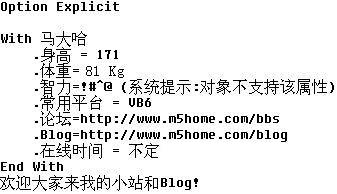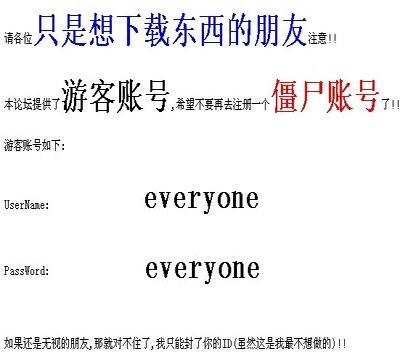|
|
楼主 |
发表于 2010-10-21 23:14:21
|
显示全部楼层
出现这样的提示:
* using the -y <symbol_path> argument when starting the debugger. *
* using .sympath and .sympath+ *
*********************************************************************
*** ERROR: Symbol file could not be found. Defaulted to export symbols for ntkrnlpa.exe -
Windows XP Kernel Version 2600 (Service Pack 2) UP Free x86 compatible
Built by: 2600.xpsp_sp2_gdr.050301-1519
Machine Name:
Kernel base = 0x804d8000 PsLoadedModuleList = 0x805541a0
System Uptime: not available
Break instruction exception - code 80000003 (first chance)
*******************************************************************************
* *
* You are seeing this message because you pressed either *
* CTRL+C (if you run kd.exe) or, *
* CTRL+BREAK (if you run WinDBG), *
* on your debugger machine's keyboard. *
* *
* THIS IS NOT A BUG OR A SYSTEM CRASH *
* *
* If you did not intend to break into the debugger, press the "g" key, then *
* press the "Enter" key now. This message might immediately reappear. If it *
* does, press "g" and "Enter" again. *
* *
*******************************************************************************
nt!DbgBreakPointWithStatus+0x4:
80527da8 cc int 3
kd> .reload
Connected to Windows XP 2600 x86 compatible target at (Thu Oct 21 23:17:53.593 2010 (GMT+8)), ptr64 FALSE
Loading Kernel Symbols
.................................
Loading User Symbols |
|