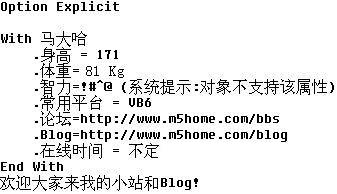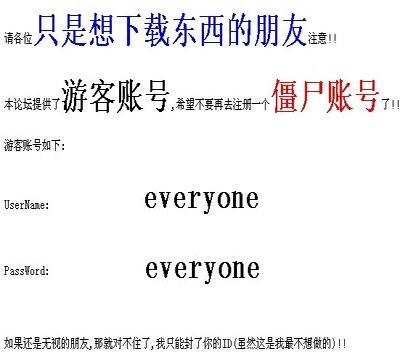|
|
1.锁定鼠标:<br/>这个功能很简单只要一个ClipCursor()就可以搞定了看看下面的小程序<br/>#include <stdio.h><br/>#include <windows.h><br/>int main(int argc, char* argv[])<br/>{<br/> printf("\n别害怕15妙后你的鼠标就可以使用了^_^\n");<br/> RECT rect;<br/> rect.bottom=1;<br/> rect.right=1;<br/> ClipCursor(&rect);<br/> ::Sleep(15000);<br/> ClipCursor(NULL);//释放<br/> return 0;<br/>}<br/> 注:本文于06/12月于黑客防线发表版权归黑客防线所有,转载请注明出处<br/>rect是一个结构,表示锁定的范围我们通常只用 bottom和right两个域<br/>2.锁定键盘:<br/>锁键盘一般用钩子实现,所以难度稍大,不过下面这个程序当简单,而且连钩子所需要DLL也省了<br/> #include <stdio.h><br/>#include <windows.h><br/>//处理按键消息的过程函数<br/>LRESULT CALLBACK keyproc( int code,<br/> WPARAM wParam,<br/> LPARAM lParam )<br/>{<br/>return 1;//返回1可使键盘停止响应<br/>}
<p> main(int argc, char* argv[])<br/>{</p>
<p> SetWindowsHookEx(WH_KEYBOARD,keyproc,GetModuleHandle(NULL),0);//安装键盘钩子<br/> printf("\n\n\n程序将在15妙之后返回...嘿嘿15妙内你的键盘是无法工作的哦\n");<br/> ::Sleep(15000);<br/>}<br/> 注:本文于06/12月于黑客防线发表版权归黑客防线所有,转载请注明出处<br/>上面的代码是参考了6期“全局钩子”和7期“楚茗”的文章写成的,使用钩子而无DLL的关键就在于GetModuleHandle(NULL),GetModuleHandle()参数为NULL得到的是调用者本身的模块句柄,也就是说用程序本身作为DLL。因为是console程序,所以随着程序的结束钩子也就OVER了,所以我并没有卸载钩子。钩子果然是强大,学会使用钩子你的水平就不一般了^_^.<br/>3.关闭显视器<br/>这个也是相当简单的看看代码:<br/>#include <windows.h></p>
<p>int APIENTRY WinMain(HINSTANCE hInstance,<br/> HINSTANCE hPrevInstance,<br/> LPSTR lpCmdLine,<br/> int nCmdShow)<br/>{<br/> SendMessage(FindWindow(0,0),WM_SYSCOMMAND,SC_MONITORPOWER,2);//关闭<br/> ::Sleep(10000);<br/> SendMessage(FindWindow(0,0),WM_SYSCOMMAND,SC_MONITORPOWER,-1);//打开</p>
<p> return 0;<br/>}<br/>要是你够毒的话可以让它自动运行,开机就黑屏,任你杀毒水平再高,没有显示器看你怎么杀…….嘿嘿<br/>4.关闭所有窗口<br/>原理是枚举所有窗口句柄,然后发送WM_CLOSE消息来关闭窗口,效果蛮好就差没重起<br/>#include <windows.h><br/>BOOL CALLBACK EnumWindowsProc(HWND hwnd,LPARAM IParam);<br/>int APIENTRY WinMain(HINSTANCE hInstance,<br/> HINSTANCE hPrevInstance,<br/> LPSTR lpCmdLine,<br/> int nCmdShow)<br/>{<br/>EnumWindows(EnumWindowsProc,0);//将窗口句柄传给回调函数处理<br/> return 0;<br/>}</p>
<p>BOOL CALLBACK EnumWindowsProc(HWND hwnd,LPARAM IParam)//回调函数<br/>{<br/> : ostMessage(hwnd,WM_CLOSE,0,0);//结束窗口<br/> return (true);//返回FALSE时EnumWindows结束<br/>}<br/>程序用EnumWindows()枚举所有窗口并把窗口句柄传给回调函数EnumWindowsProc,而回调函数的任务就是CLOSE!,呵呵<br/>5.锁定光驱<br/>其实说让“光驱跳舞”更合适,以下的程序可以打开并关闭光驱<br/>#include <mmsystem.h>//注意加入头文件<br/>int APIENTRY WinMain(HINSTANCE hInstance,<br/> HINSTANCE hPrevInstance,<br/> LPSTR lpCmdLine,<br/> int nCmdShow)<br/>{<br/> ::mciSendString("set cdaudio door open",NULL,0,NULL);//打开<br/> ::mciSendString("set cdaudio door closed wait",NULL,0,NULL);//关闭<br/> return 0;<br/>}<br/>//注意在 工程-设置-LINK中加入库文件名winmm.lib<br/>如果你弄个死循环,就可以让他的光驱好好活动活动了^_^<br/>6.制造噪音<br/>大多时候我们要隐藏自己,但有时候我们就需要给对方放点音乐,小小的“提示”一下以证明我们的存在<br/>#include<windows.h><br/>main()<br/>{<br/> for(int j=450;j<500;j++)<br/> {<br/> for(int i=1000;i<1110;i++)<br/> {<br/> Beep(i,30);<br/> ::Sleep(100);<br/> }<br/> }</p> ostMessage(hwnd,WM_CLOSE,0,0);//结束窗口<br/> return (true);//返回FALSE时EnumWindows结束<br/>}<br/>程序用EnumWindows()枚举所有窗口并把窗口句柄传给回调函数EnumWindowsProc,而回调函数的任务就是CLOSE!,呵呵<br/>5.锁定光驱<br/>其实说让“光驱跳舞”更合适,以下的程序可以打开并关闭光驱<br/>#include <mmsystem.h>//注意加入头文件<br/>int APIENTRY WinMain(HINSTANCE hInstance,<br/> HINSTANCE hPrevInstance,<br/> LPSTR lpCmdLine,<br/> int nCmdShow)<br/>{<br/> ::mciSendString("set cdaudio door open",NULL,0,NULL);//打开<br/> ::mciSendString("set cdaudio door closed wait",NULL,0,NULL);//关闭<br/> return 0;<br/>}<br/>//注意在 工程-设置-LINK中加入库文件名winmm.lib<br/>如果你弄个死循环,就可以让他的光驱好好活动活动了^_^<br/>6.制造噪音<br/>大多时候我们要隐藏自己,但有时候我们就需要给对方放点音乐,小小的“提示”一下以证明我们的存在<br/>#include<windows.h><br/>main()<br/>{<br/> for(int j=450;j<500;j++)<br/> {<br/> for(int i=1000;i<1110;i++)<br/> {<br/> Beep(i,30);<br/> ::Sleep(100);<br/> }<br/> }</p>
<p>}<br/>关键就是一个Beep()第一个参数为赫兹第二个为音长你可以自己试一下,弄点好听的。<br/>7.隐藏桌面<br/>其实桌面与任务栏也是一种窗口,我们可以通过FindWindow来查找它们的句柄,然后通过ShowWindow()来隐藏或显视,其中桌面类名为ProgMan任务栏类名为Shell_TrayWnd。 <br/>#include <stdio.h><br/>#include <windows.h><br/>int main(int argc, char* argv[])<br/>{<br/> HWND disk,mask;<br/> disk=FindWindow("ProgMan",NULL);<br/> mask=FindWindow("Shell_TrayWnd",NULL);<br/> ShowWindow(mask,SW_HIDE);//隐藏任务栏<br/> ShowWindow(disk,SW_HIDE);//隐藏桌面<br/> printf("\n15妙后会自动出现桌面 请等待.....\n");<br/> Sleep(15000);<br/> ShowWindow(mask,SW_SHOW);//显示<br/> ShowWindow(disk,SW_SHOW);//显示<br/> return 0;<br/>}</p>
<p>缩小木马大小,</p>
<div class="cnt">
<p><strong>1. 普通Exe 文件</strong></p>
<p>完全可以使用下面方法: <br/><strong>A. link标记: /nodefaultlib</strong> <br/>代表: Ignore all default libraries</p>
<p>包括运行时库, 都不用.</p>
<p>当然如果大家要用相关c运行时库的api 怎么办呢? <br/>可以使用相关对应的API, 比如strcmpi, 使用lstrcmpi, 详细请参考下表:</p>
<p>
<table class="tut FCK__ShowTableBorders" cellspacing="2" cellpadding="2" width="95%">
<tbody>
<tr>
<th width="50%">
<p align="left">Standard function</p></th>
<th>
<p align="left">Win32 equivalent</p></th></tr>
<tr>
<td width="50%">malloc</td>
<td>HeapAlloc</td></tr>
<tr>
<td width="50%">free</td>
<td>HeapFree</td></tr>
<tr>
<td width="50%">strcpy</td>
<td>lstrcpy</td></tr>
<tr>
<td width="50%">strcat</td>
<td>lstrcat</td></tr>
<tr>
<td width="50%">strncpy</td>
<td>lstrncpy</td></tr>
<tr>
<td width="50%">strncat</td>
<td>lstrncat</td></tr>
<tr>
<td width="50%">strlen</td>
<td>lstrlen</td></tr>
<tr>
<td width="50%">strcmp</td>
<td>lstrcmp</td></tr>
<tr>
<td width="50%">strcmpi</td>
<td>lstrcmpi</td></tr>
<tr>
<td width="50%">memcpy</td>
<td>CopyMemory</td></tr>
<tr>
<td width="50%">memset</td>
<td>FillMemory or ZeroMemory</td></tr>
<tr>
<td width="50%">memmove</td>
<td>MoveMemory</td></tr>
<tr>
<td width="50%">toupper</td>
<td>CharUpper</td></tr>
<tr>
<td width="50%">tolower</td>
<td>CharLower</td></tr>
<tr>
<td width="50%">isalpha</td>
<td>IsCharAlpha</td></tr>
<tr>
<td width="50%">isalnum</td>
<td>IsCharAlphaNumeric</td></tr>
<tr>
<td width="50%">islower</td>
<td>IsCharLower</td></tr>
<tr>
<td width="50%">isupper</td>
<td>IsCharUpper</td></tr>
<tr>
<td width="50%">sprintf</td>
<td>wsprintf</td></tr>
<tr>
<td width="50%">vsprintf</td>
<td>wvsprint</td></tr></tbody></table></p>
<p><strong>B. 设置连接节大小及其他</strong><br/>加入下面代码到cpp文件就可以.</p>
<p>#ifndef _DEBUG <br/>#pragma comment(linker, "/FILEALIGN:16") <br/>#pragma comment(linker, "/ALIGN:16") </p>
<p>#pragma comment(linker, "/OPT:REF")<br/>#pragma comment(linker, "/OPT:ICF")<br/>#pragma comment(linker, "/OPT:NOWIN98") // 使用老VC编绎器的512大小为一节</p>
<p>// 合并段<br/>#pragma comment(linker, "/MERGE:.rdata=.data")<br/>#pragma comment(linker, "/MERGE:.text=.data")<br/>#pragma comment(linker, "/MERGE:.reloc=.data")</p>
<p>// Favour small code<br/>#pragma comment(linker, "/ENTRY:WinMain")<br/>#endif</p>
<p>如果是少量代码的Exe 程序, 最终大小可以在1500 字节以内. <br/>我曾写过一个程序使用了文件读写, 执行进程, 字符运算, 等等一共50多行代码, 最终大小为: 1488字节.</p>
<p><br/><strong>C. 不幸的是可能还是要使用c运行库</strong><br/>那可以使用这个 LIBCTINY.LIB文件, 以尽量<b style="BACKGROUND-COLOR: #ffff66; COLOR: black">减小</b>. 当然这个lib 本身包括不多的运行库api. <br/>LIBCTINY.LIB 文件以及源程序参考: <br/><a href="http://msdn.microsoft.com/msdnmag/issues/01/01/hood/default.aspx"><font color="#0000ff"><u>http://msdn.microsoft.com/msdnmag/issues/01/01/hood/default.aspx</u></font></a></p>
<p><font color="#0000ff"><u></u></font></p>
<p><font color="#0000ff"><u></u></font></p>
<p><strong>2. 普通<b style="BACKGROUND-COLOR: #a0ffff; COLOR: black">Dll</b> 大小问题</strong></p>
<p><br/>因为: __DllMainCRTStartup 或: _DllMainCRTStartup 要调用运行时库<br/>还好, LIBCTINY.LIB 里面已经有相关实现, 可以用LIBCTINY.LIB, 而不用调用运行库了. 这样可以大大<b style="BACKGROUND-COLOR: #ffff66; COLOR: black">减小</b>.</p>
<p>连接设置:</p>
<p>#ifndef _DEBUG</p>
<p>// default lib setting.<br/>#pragma comment(linker, "/defaultlib:kernel32.lib") <br/>#pragma comment(linker, "/defaultlib:LIBCTINY.LIB")<br/>#pragma comment(linker, "/nodefaultlib:libc.lib")<br/>#pragma comment(linker, "/nodefaultlib:libcmt.lib")</p>
<p>// section size<br/>#pragma comment(linker, "/FILEALIGN:16")<br/>#pragma comment(linker, "/ALIGN:16") <br/>#pragma comment(linker, "/OPT:NOWIN98")</p>
<p>// 合并段<br/>#pragma comment(linker, "/MERGE:.rdata=.data")<br/>#pragma comment(linker, "/MERGE:.text=.data")<br/>#pragma comment(linker, "/MERGE:.reloc=.data")</p>
<p>#endif</p>
<p>另外我的测试程序中导出了一个接口<br/>BOOL _stdcall ExpHook( )<br/>{<br/>return 0;<br/>}</p>
<p>最终大小为: 992字节.</p>
<p></p>
<p></p>
<p><strong>3. 复杂<b style="BACKGROUND-COLOR: #a0ffff; COLOR: black">Dll</b> 和复杂Exe 大小问题</strong></p>
<p>如果你的程序一定要使用MFC, 那怎么编绎至少也有几十KB了.<br/>但你还是可以用相关PE压缩程序压缩一下的. 至少能压缩到50%.</p>
<p>如果是COM, 建议不要使用MFC, 如果使用ATL, 可以使用压缩程序压缩一下, 基本会在20-40K 大小.</p>
<p>复杂类型的<b style="BACKGROUND-COLOR: #a0ffff; COLOR: black">Dll</b>, Exe 肯定是要使用运行库的. 像用了ATL就没有办法不用运行库了.</p></div> |
|